EventBuilder adds the webinar functionality you need to Microsoft Teams and Teams Live Events.


Microsoft Teams is the leader in business collaboration apps and online meetings. EventBuilder's suite of webinar tools offers full integration with both Microsoft Teams and Teams Live Event, giving you the power to create virtual events and conferences, webinar programs and more. Add advanced, custom registration, security, and reporting to create an end-to-end webinar and virtual events solution.
Microsoft Teams is a business collaboration platform that enables document sharing, online meetings, video calls, and virtual event production amongst organizational team members. Microsoft Teams is part of the Office 365 suite of products and can be integrated with certain non-Microsoft products as well.
There are several different license options for businesses looking to add Microsoft Teams to their operations. For more information, visit Microsoft.com
An extension of Teams meetings, Microsoft Teams Live Event allows organizations to broadcast content to a large audience via live streams. The Teams Live Event option is designed for one-to-many communications, where a host leads and attendees view the host’s content. Audience participation is primarily through chat-based Q&A during the live event.
EventBuilder’s software also enables external registration, security, and reporting for Microsoft Teams events, giving you the ability to control access and gather comprehensive event data. This is a perfect solution for embargoed content or conferences that require a high level of security.
.png)
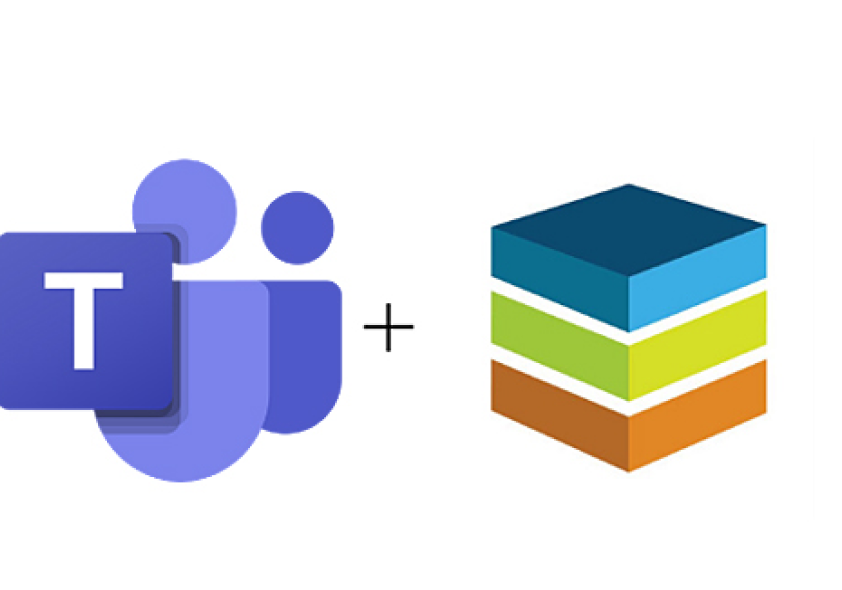
Adding EventBuilder to Microsoft Teams and Microsoft Teams Live Events makes your virtual events easy to produce and reach the right audiences. EventBuilder software offers full integration with Microsoft Teams and adds essential features to your events, including:
EventBuilder software comes with the backing of our world-class support team, available 24 hours a day, 5:00 pm Sunday through 5:00 pm Friday via phone or email, to help you pull off flawless virtual events.
If you need some extra hands on deck, EventBuilder also offers virtual event planning services. Our expert team can help you efficiently scale up and maximize the ROI of all of your virtual events.
Microsoft Teams is a communications platform for teamwork that integrates with Office 365 and some non-Microsoft products (called 'apps'). Teams enhances productivity by providing a single location for users to communicate through chat, meetings, calls, and file sharing.
Microsoft Teams Live Event provides some standard structure used in a traditional webinar environment. Examples of Teams Live Event features that would support “webinars” are options for Q&A, designating roles such as Organizer, Producer, or Presenter, as well as the option to create and archive (on-demand) recording.
It is important to note, though, that registration and other full-feature access for external webinar attendees are not currently available with the Teams Live Events feature. (That's where we come into the picture.)
While the EventBuilder Suite is fully integrated with Microsoft Teams, we also continue to work on improving the functionality of EventBuilder's integration with the Teams platform.
Here are three principles you can count on that guide how we think:
We’re an all-virtual company, which means we're always on Microsoft Teams. Some of our favorite Teams features include:
Microsoft Teams Live Events is an extension of the MS Teams collaboration platform. It allows teams to produce events for large online audiences with greater capabilities relating to video, audience interaction and reporting.
All paid Microsoft 365 subscription levels work with Microsoft Teams! EventBuilder Software was built purposefully to offer full integration with Microsoft products.
Currently, EventBuilder connects with all paid subscription levels of Microsoft 365. Integration with the free version is on our product roadmap.
With EventBuilder you have the ability to choose five different presentation options, or “modes” for your virtual event production:
Visit the EventBuilder Knowledge Base to learn more about Using EventBuilder with Teams Live Event!