EventBuilder Streaming for Attendees FAQ
Last updated: May 11, 2023
Get help and common questions answered about EventBuilder's event streaming console.
EventBuilder's Streaming Test Page:
Answers to common questions about EventBuilder's streaming events
Refresh your browser by clicking the 'Refresh Now' button on the Information tab, or by refreshing your device.
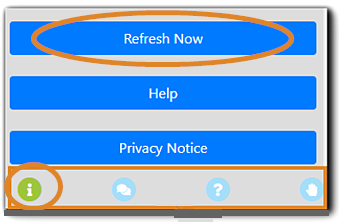
If you are still unable to connect, please try the following:
- Join your event through a different browser.
- All major browsers are supported, however due to differences in security configurations, one browser might work better than another for you.
- Disconnect your VPN, or contact your network/systems administrator
- Your network firewall, VPN or proxy may be interfering with your access to the streaming console.
- Join via guest network (if available)
- A guest network may offer a less restrictive environment for viewing your event.
Test Your System
Please click on the Play button in the main viewing window or refresh your browser.
If you are still unable to connect, please try the following:
- Close additional browser tabs and programs to free up your device's resources.
- Join your event through a different browser.
- All major browsers are supported, however due to differences in security configurations, one browser might work better than another for you.
- Disconnect your VPN, or contact your network/systems administrator
- Your network firewall, VPN or proxy may be interfering with your access to the streaming console.
- Join via guest network (if available)
- A guest network may offer a less restrictive environment for viewing your event.
Test Your System
Please refresh your browser by clicking on the Refresh Now button on the Information tab or by refreshing your device.
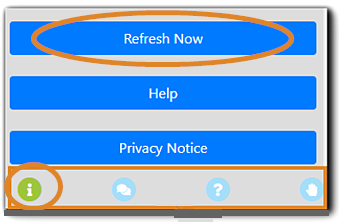
If you are still unable to connect, please try the following:
- Close additional browser tabs and programs to free up your device's resources.
- Join your event through a different browser.
- All major browsers are supported, however due to differences in security configurations, one browser might work better than another for you.
- Disconnect your VPN, or contact your network/systems administrator
- Your network firewall, VPN or proxy may be interfering with your access to the streaming console.
- Join via guest network (if available)
- A guest network may offer a less restrictive environment for viewing your event.
Test Your System
Your event audio will stream via your computer speakers.
Please first refresh your browser by clicking the Refresh button on the Information tab, or by refreshing your device.
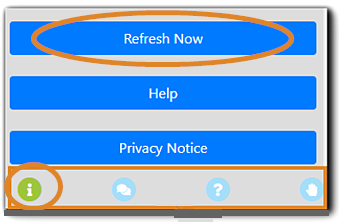
If the refresh did not resolve the audio issue, please double check that your computer speakers are powered on and the volume is up.
In addition, there is a second volume control in the streaming console.
You will see a speaker icon in the lower left corner of the main viewing area. Please ensure that this volume is turned up and not muted.
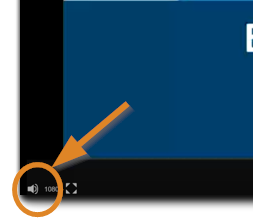
Click on the full screen button at bottom left of the video window.
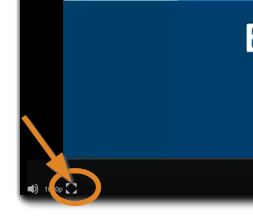
Please note: any Announcements or Polls can be missed while in full screen.
To exit full screen, click the screen button (shown) or press 'Esc' on your keyboard
For technical support, reach out: care@eventbuilder.com
For questions regarding Microsoft Teams or Teams Live Event, please refer to Microsoft Teams support resources .


.png)